YouClick: O Retorno do Criador
A downloadable game for Windows, macOS, Linux, and Android
Join our Discord for updates! https://discord.gg/bURKFJdukS
THE GAME IS INCOMPLETE, THESE VERSIONS ARE FOR TESTING PURPOSES ONLY!!!
Prepare for the greatest digital adventure of all time! In an epic journey with 50 levels full of challenges, you take on the role of the "Creator," a hero who rebels against the corruption that has taken over YouClick. Free the trapped souls of the algorithm and restore the glory of the original content! Are you ready for the mission? Features:
- A platform adventure with 50 challenging levels!
- Various enemies inspired by the world of YouClick!
- Iconic parody characters from YouTube's history!
- A catchy and nostalgic soundtrack!
Download
Install instructions
Windows
Using the Auto-Installer
- Download the Installer:
- Download the file
O Retorno do Criador-1_0_3-windows-teste.exefrom the provided link.
- Download the file
- Run the Installer:
- Double-click the
O Retorno do Criador-1_0_3-windows-teste.exefile. - If a security warning appears, click "Run anyway."
- Double-click the
- Follow the Instructions:
- Follow the on-screen instructions to complete the installation.
- Choose the installation directory if necessary and click "Install."
- Finish:
- Once the installation is complete, click "Finish" to close the installer.
- The game will be available in the Start menu or as a shortcut on your desktop.
Mac
Using the .zip File
- Download the .zip File:
- Download the file
O Retorno do Criador-1_0_3-macos-teste.zipfrom the provided link.
- Download the file
- Extract the Content:
- Double-click the
O Retorno do Criador-1_0_3-macos-teste.zipfile to extract the content. - A folder with the game's name will be created.
- Double-click the
- Run the Game:
- Open the extracted folder and double-click the game icon (
Game.app). - If a developer warning appears, go to System Preferences > Security & Privacy > General and click "Open Anyway."
- Open the extracted folder and double-click the game icon (
Android
Using the APK
- Download the APK:
- Download the file
O Retorno do Criador-1_0_2-teste.apkfrom the provided link.
- Download the file
- Allow Installations from Unknown Sources:
- Go to Settings > Security.
- Enable "Unknown sources" to allow the installation of apps outside the Play Store.
- Install the APK:
- Open the downloaded
O Retorno do Criador-1_0_2-teste.apkfile. - Follow the on-screen instructions to install the app.
- Open the downloaded
- Run the Game:
- Once installed, the game icon will appear in your app list. Tap it to play.
Linux
Using the AppImage
- Download the AppImage:
- Download the file
O Retorno do Criador-1_0_3-linux-teste.AppImagefrom the provided link.
- Download the file
- Make the File Executable:
- Open the terminal and navigate to the directory where the file was downloaded.
- Run the command:
chmod +x O Retorno do Criador-1_0_3-linux-teste.AppImage
- Run the AppImage:
- In the terminal, run the file with the command:
./O Retorno do Criador-1_0_3-linux-teste.AppImage Alternatively, you can double-click the <code>O Retorno do Criador-1_0_3-linux-teste.AppImage</code> file in the file manager after making it executable.
- In the terminal, run the file with the command:
If you have any questions or encounter any issues during the installation, feel free to contact support through the Discord.
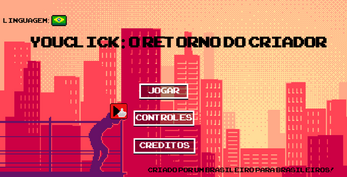

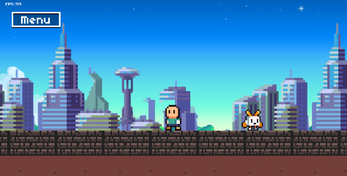
Comments
Log in with itch.io to leave a comment.
Pretende fazer algum outro jogo diferente tipo Rpg?
Daqui alguns meses ou um ano provavelmente
e você sumiu do disc mano.
Eu to lá ainda pow, me manda mensagem lá
qual seu disc mesmo?
Hansolox80 - SoloDev
Entendi.